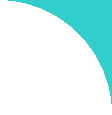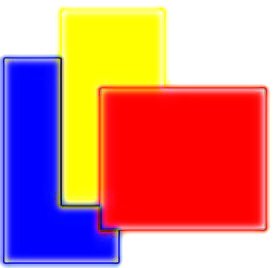|
Check out some of the fixes to problems that I have experienced as well. (applies to Windows 98 only at present) Windows 98 Remember
ALWAYS keep a backup of your important data and Windows system files.
If you don't have Tweak UI on your computer (it should be in the Power Toys directory - Program Files/Win98RK/Power Toy/TweakUI) download it from the Microsoft Website www.microsoft.com/downloads TweakAll is also very handy for removing the product branding that "Free ISP's" like to put into the title bar of Internet Explorer and Outlook Express. You can get it from the author Neil Jones at www.abtons-shed.com Tweak All is a FREE programme which also allows you to back up System files and other important data. However, Windows 98 keeps a record of the last 4 or 5 successful boot ups from your system registry. If you are experiencing problems with things like screen resolution, failure to recognise the default start up configuration etc (some programmes mess up your system registry when they don't, or you don't allow them to uninstall correctly)
Remember, if programmes don't come with their own uninstall routine, uninstall by using add/remove programs in the Control Panel. Do you want to get rid of some of the irritating icons that some programmes insist on putting onto your System Tray? (The ones you can't find in any of the startup folders/directories) P.S REAL player always over-rides anything you choose so you may need this more than once!!
Some useful Hidden Diagnostic Tools built into Windows 98 that they don't usually tell you about. For a detailed report on your system setup Select Start, Run, and enter HWINFO /UI (again note the space before the forward slash) For a system files check. Select Start, Run, and enter SFC.EXE You will be able to restore from backup any corrupted files. For an instant diagnosis Run DRWATSON.EXE (Should be in the Windows system folder) Graphics problems can be the result of DirectX conflicts. Select Start, Run, and enter DXDIAG.EXE for a comprehensive report. Another useful source of information is the Daily Telegraph (Electronic version) www.dailytelegraph.co.uk Choose the "Connected" link and search through their very comprehensive database. This is by no means a comprehensive list and I will add to it as and when I find solutions to my own problems. In the mean time you can check out various web sites which offer diagnostic software either FREE or at very reasonable prices. Some suggestions are:- www.tucows.com & www.zdnet.com Finally for now! If you haven't already got a Firewall (Software to stop others prying into your computer data) check out Zone Alarm. This is FREE to private users and can be downloaded from www.zonelabs.com For Virus protection
you can't do much better than AVG Anti-Virus System. Best
of luck in getting your computer up and running again and remember
when all else has failed try:-
Cheers, JOHN |